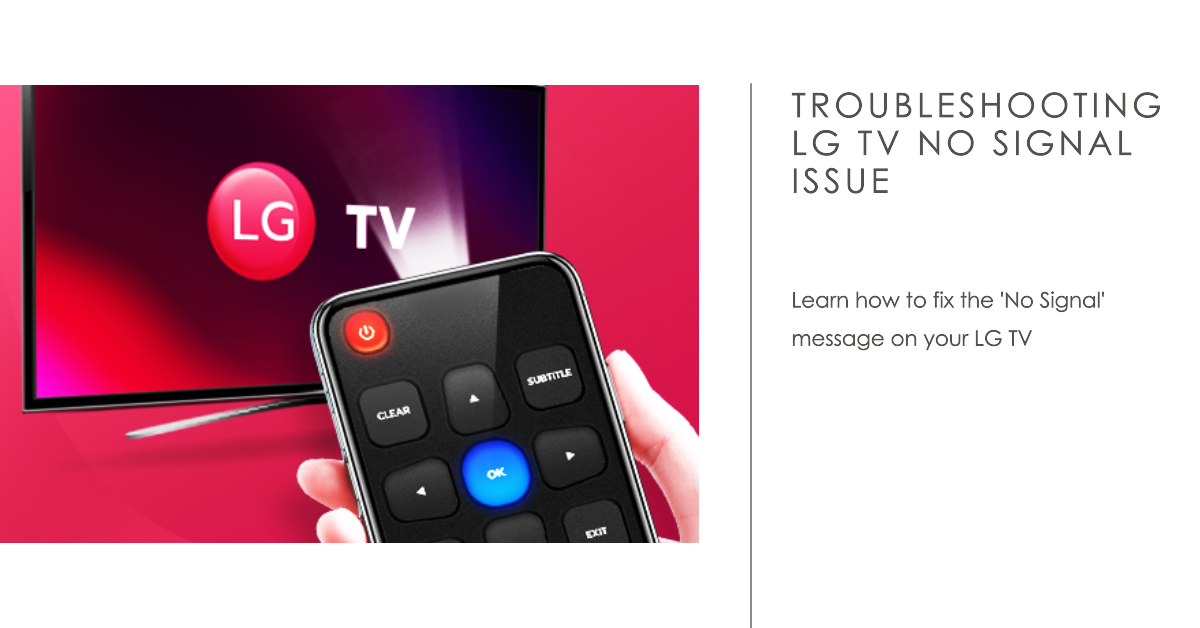LG TV users sometimes encounter a troubling issue known as the “no signal” error. This can leave you with a blank screen and disrupt your entertainment. However, worry not! In this article, we’ll guide you through several methods to fix this issue, ensuring a high probability of success.
Method 1: Unplugging the TV
The simplest method is often the most effective one. Here’s what you need to do:
- Unplug the TV from the Wall: This is different from using the remote to turn it off. You must physically remove the plug from the wall socket.
- Wait 60 Seconds: Be patient and wait for a full minute. It’s crucial to allow enough time for the TV to reset.
- Plug It Back In: Reconnect the plug to the wall socket.
In many cases, this will resolve the “lg tv no signal” error. If not, proceed to the next method.
Method 2: Check the Device Connection
If the first method fails, the next step is to ensure that the device you’re trying to connect to is properly linked to your LG TV. Follow these instructions:
- Find the Port Number: Look at the back or side of your TV to locate where the device is plugged in. Note the HDMI port number (e.g., HDMI 2, 3, etc.).
- Press the Input Button on the Remote: Use your remote control to select the correct HDMI port number that corresponds to the device.
By ensuring that you’ve selected the correct port, the “lg tv no signal” issue should be resolved.
Conclusion
Fixing the “no signal” error on an LG TV is usually a simple process. Whether it’s by unplugging the TV and waiting or checking the device connection, these methods have a high success rate. As always, thank you for reading, and please remember to subscribe to our channel, Studio 6060, for more helpful tips and tricks.