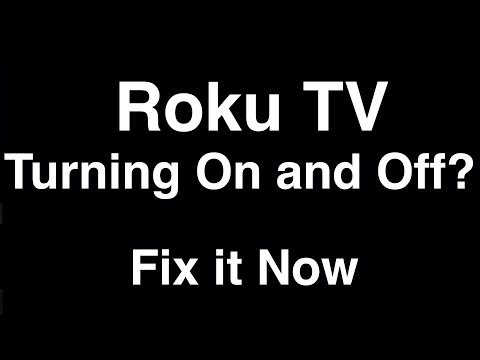
Introduction
Roku TVs are known for their user-friendly interfaces and robust feature set, but like any technology, they can sometimes face issues. One common problem is that the TV keeps restarting, turning on and off continuously. This article will provide you with several methods to resolve this issue. By following these steps, there is a very high probability that you’ll solve this annoying problem. Let’s delve into the various solutions to get your Roku TV running smoothly again.
Method 1: Locate and Use the Reset Button
Step 1: Locate the Reset Button
Look around your Roku TV for a small hole, typically labeled “reset.” This hole is usually found on the sides or back of the TV, depending on your model.
Step 2: Prepare a Paper Clip
If you locate the reset hole, bend a paper clip so that it can fit into the hole. This will act as your tool for pressing the reset button inside.
Step 3: Press the Reset Button
Insert the bent paper clip into the reset hole and push the button down for about 15 seconds. Wait until you see the TV restart. This will restore your TV to its original settings and possibly resolve the restarting issue.
Method 2: Use Remote Control Sequence
If you can’t locate the reset hole or if your TV model doesn’t have one, don’t worry! You can still reset your Roku TV using a specific sequence of buttons on your remote control.
Step 1: Prepare Your Remote
Have your Roku TV remote control ready, and make sure it’s functioning properly.
Step 2: Press the Sequence
Follow this sequence using your remote:
- Press the Home button five times.
- Press the Up Arrow one time.
- Press the Rewind button two times.
- Press the Fast Forward button two times.
This sequence will reset your TV and may fix the issue with the TV restarting.
Conclusion
Roku TV’s restarting problem can be quite frustrating, but with these simple methods, you can easily fix it yourself. By either locating the reset button and using a paperclip or following the remote control sequence, you’ll likely have your TV back to normal in no time.
Resources Mentioned
- Reset Hole: Typically found on the sides or back of the TV, used to reset the TV to factory settings.
- Remote Control Sequence: A specific set of button presses on the Roku TV remote to reset the TV without needing to locate the reset hole.
